After significant technology training and experimentation, the VA Board of Veterans Appeals announced in 2020 that it would allow VA hearings to be held virtually using a teleconference platform. This move provides additional flexibility for U.S. veterans to have their appeals heard in a confidential, convenient, and secure way – all from a location of their choice. With the capacity to hold up to 250 virtual hearings per week, this move represents a tremendous opportunity to add flexibility to the appeals process and address veterans’ appeals more quickly and efficiently.

5 Common Questions About a Virtual VA Hearing
- Where Can Veterans Have a Virtual Tele-Hearing?
- How Do Veterans Request a Board Virtual Tele-Hearing?
- What Happens Before the Virtual VA Hearing?
- What Happens During the Virtual VA Hearing?
- What Happens After the Virtual VA Hearing?
Many times, U.S. veterans receive decisions about their veterans disability benefits claims from the VA, and they disagree with the outcome. When this happens, veterans have the option of submitting an appeal, which may result in a hearing before the Board of Veterans Appeals. In recognition of needs related to the COVID-19 pandemic, the BVA moved in 2020 to begin holding some veterans appeals virtually. This adjustment not only provides additional flexibility to veterans engaged in the appeal process, but also provides the BVA the opportunity to more swiftly and effectively address the backlog of legacy appeals cases currently on its docket.
If you like the idea of a virtual appeals hearing, we’ve outlined everything you need to know to make yours a success.
Virtual VA Hearings Explained
Also known as tele-hearings, virtual hearings are a new tool the BVA has launched to help give veterans additional flexibility when it comes to scheduling and attending appeals hearings that are vital for the success of their claims. This was made possible through the passage of the Tele-hearing Modernization Act in early 2020. These virtual opportunities allow veterans to attend vital hearings through the use of a personal computer or a mobile device. Since no travel is needed, the hope is that virtual hearings will allow more veterans to participate in the important board hearing process while preventing the spread of the coronavirus.
This appeal modernization act also represents a major step in helping the BVA clear the backlog of claims and appeals that have led to frustration with the system for so many American veterans and their supporters.
Device Requirements for a Virtual VA Hearing
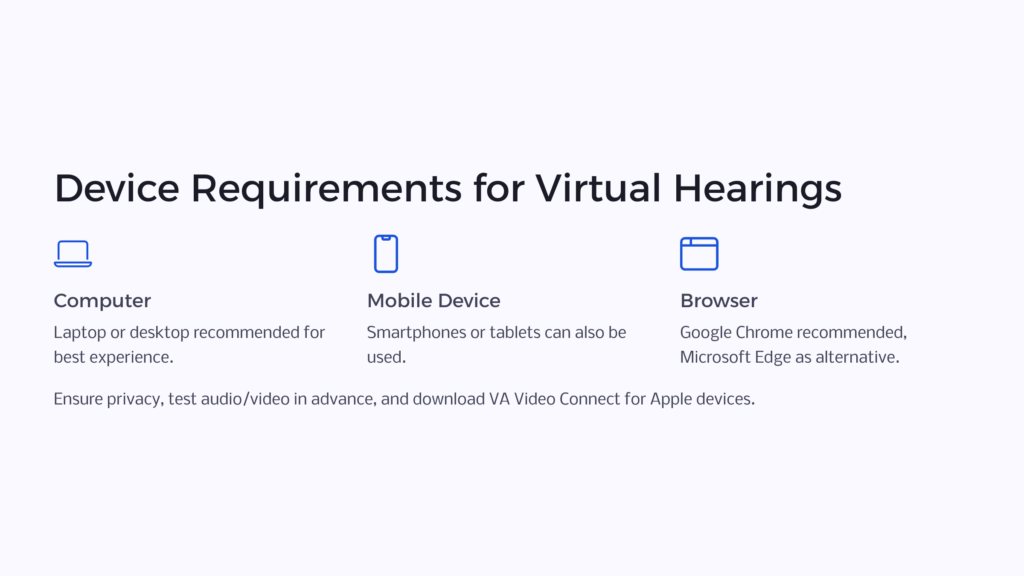
You will likely have the best experience if you access your virtual BVA hearing with a laptop or personal computer, but you can also use a mobile device, such as a smartphone or a tablet. It is highly recommended that you use a computer or other device that is private – don’t plan to use a public access computer, like those available for use in a public library.
Google Chrome is the recommended browser for you to use to access your virtual board hearing, no matter the device you’re using. Microsoft’s Edge browser is a recommended second choice if Google Chrome is not available. If you’re using an Apple device, you must download the VA Video Connect application in advance. If you’re using an Android device, there is no pre-hearing application you need to download.
Whatever device you’re using, make sure to test it in advance to make sure that both the microphone and the video camera are working correctly.
If you run into technical issues during your board hearing, you will have support. You can ask for help using the chat function of the teleconference platform, or you always can contact the National Telehealth Technology Help Desk (NTTHD) at 855-519-7116.
5 Common Questions about a Virtual VA Hearing
Here are some commonly asked questions about VA tele-hearings.
Where Can Veterans Have a Virtual Tele-Hearing?
One of the chief advantages of a virtual board hearing is that the veteran can participate from just about anywhere. If your location offers reliable Wi-Fi and a quiet environment, you can participate. That means you can attend from your home, or you can be with your VSO in their office, or any other environment that makes sense for you. Because of this additional flexibility, you also can have your family or friends around you for support – emotional and/or technical – as you go through the appeals hearing process.
Just try to make sure you’re choosing a quiet environment where you can concentrate. You may even want to use earbuds or earphones if that helps block out any ambient noise so you can focus on what’s being said during the remote hearing.
How Do Veterans Request a Board Virtual Tele-Hearing?
The process for requesting a virtual VA hearing is built into the VA disability appeal system. When you complete Form 10182/Notice of Disagreement, you now have the option to select option 11C in the section of the form titled Hearing with a Veterans Law Judge, also marked as Part II of the form. Selecting this option alerts the VA that you’d like your board hearing to be virtual.
In response, you should receive formal communication from the VA once your Notice of Disagreement has been submitted. This letter will inform you of all the hearing options that are available to you. This is when you can request your board hearing to be held virtually.
It’s important to note that selecting a virtual option doesn’t necessarily move you to the top of the appeals schedule. The Veterans Board of Appeals hears all cases in the order in which they are received, regardless of whether the cases are heard virtually or in person. But, ultimately, adding the virtual option should allow the VA to move through cases more quickly.
What Happens Before the Virtual VA Hearing?

Once your board hearing is scheduled, you will receive additional information from the VA outlining the date and time of your remote hearing, plus all the information you need to access the board’s teleconference platform. You’ll initially receive this information via email, and a letter will be mailed to your address on file – it should arrive within 30 days of your scheduled tele-hearing. Some veterans report that their email goes to a junk folder, so make sure you’re keeping an eye out for it and checking your spam folder regularly.
If you’d like to work with an attorney or a representative from a Veterans Service Organization, it’s also a good idea to use the time before your board hearing to select your advocate and to work with them to plan out the key points of your testimony. In this respect, you’ll prepare for your virtual VA hearing just as you would prepare for your hearing if it were in person.
If you have new evidence or documentation to share as part of your virtual VA hearing, it’s best to send that information in advance so that the judge will have a copy, both to review in advance and to refer to during your testimony.
What Happens During the Virtual VA Hearing?

The first thing that will happen during your virtual hearing is that you will be asked to take an oath to tell nothing but the truth throughout the board hearing. After the oath, you’ll deliver your prepared testimony and answer any questions the judge has for you regarding the facts of your case. If you’re working with an attorney or a VSO, they also may assist as appropriate.
You and the judge will have an informal conversation about the details of your VA claim, along with any new information or evidence you’ve provided. While the judge will have questions for you, it’s not a cross-examination. This is your opportunity to share anything you can that may help the strength of your claim.
You may want to practice with your device to make sure you’re comfortable engaging via your computer screen. For example, make sure that when speaking, you try to look at your webcam rather than at the computer screen, and make sure your microphone’s input setting is high enough that you don’t need to yell into your microphone to be heard.
Most VA hearings can be completed within around 30 minutes, but some meetings may take longer if the discussion becomes more involved or there’s a heavy amount of new documentation to address.
What Happens After the Virtual VA Hearing?
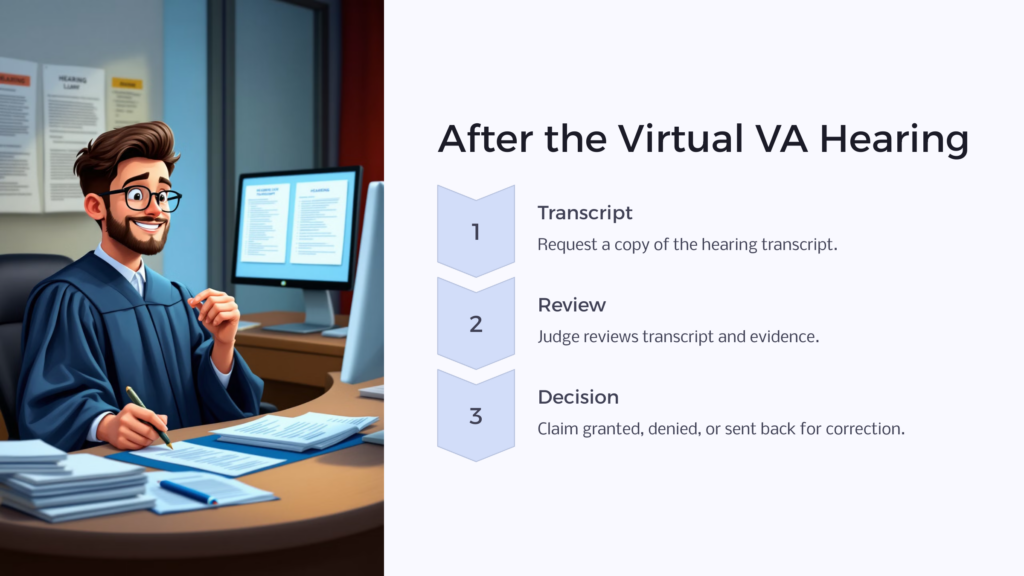
After the VA hearing, you may request a copy of the transcript from the hearing. Please note that virtual VA hearings are not recorded – you must request an official copy of the hearing transcript. After the board hearing, a copy of the transcript will be added to your file for the judge to review before issuing a final ruling.
At this point, the judge can either grant your claim, deny your appeal, or send it back to your local VA office for correction of any errors. If your appeal is denied by the judge, your next step is to appeal that decision to the U.S. Court of Appeals for Veterans Claims in Washington, D.C.
How to Reschedule a Virtual VA Hearing
If you need to reschedule your virtual BVA hearing, you must send written notice to the VA board at least two weeks in advance of your regularly scheduled hearing. You need to include your name, your VA file number, and your reason for needing to reschedule. You also need to show “good cause” for making the rescheduling request. After receiving your request, a judge will determine whether there is sufficient cause for rescheduling and will reach out to let you know her decision.
If you’d like to withdraw your request for a VA hearing, you can follow the same process. Make sure to notify the VA within two weeks of your scheduled virtual hearing date.
Attending a VA Tele-Hearing
If you’re worried about the feasibility of traveling for a VA appeals hearing, a virtual BVA hearing may be an ideal alternative, allowing you the flexibility to attend your hearing from anywhere. A virtual BVA hearing helps make it easier to provide the Board of Veterans Appeals with the information needed to make a final determination on your case.
 Benefits.com Advisors
Benefits.com Advisors
With expertise spanning local, state, and federal benefit programs, our team is dedicated to guiding individuals towards the perfect program tailored to their unique circumstances.
Rise to the top with Peak Benefits!
Join our Peak Benefits Newsletter for the latest news, resources, and offers on all things government benefits.



















